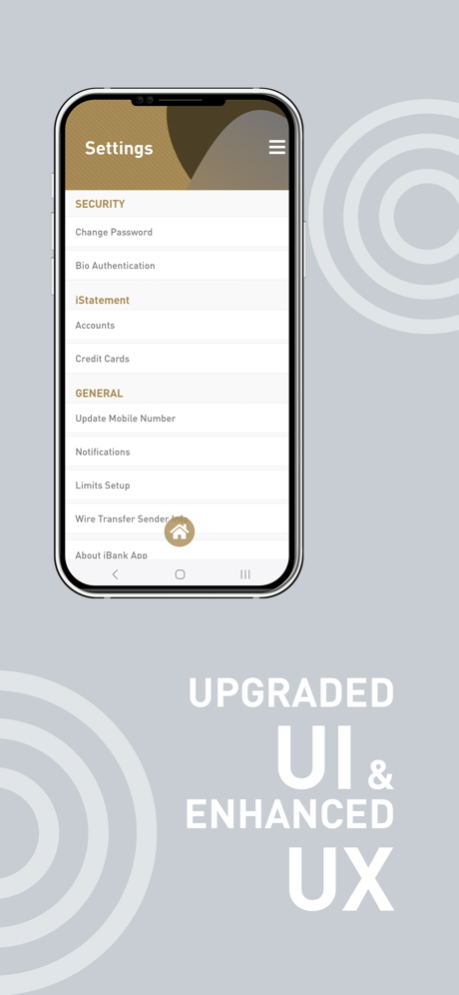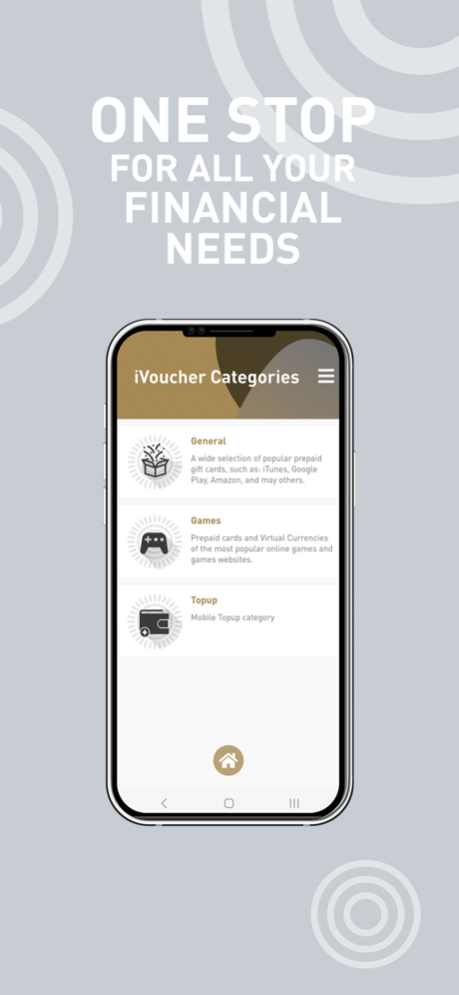INVESTBANK Jordan 2.8.0
Continue to app
Free Version
Publisher Description
INVEST in Simple!
A completely redesigned secure, user friendly and reliable app, that is specifically designed for managing your finances on the go.
We have heavily invested in providing e-Banking services, which gives you access to a vast array of services including: account management, card management, bill payments and fund transfer services with 360 degrees of portfolio viewing and management.
Start using the iBank V2.0 application immediately with your existing credentials on your smart device.
What’s’ New:
• Credit card
- Registration
- Get CVV
- eFAWATEERcom reference number
- Fund transfer (Credit Card to account cash transfer)
• Debit Card
- Show pin code
- Manage POS purchase limit
- Manage ATM cash withdrawal limit
- Debit Card status
- Activate deactivate debit card
• Move money
- Create Favorites for easy future transfers
- Spot exchange rates for cross currency transfers
- Add local and international beneficiaries
• eFAWATEERcom
- Pay due bills from your account
- Pay due bills from your credit card
• iCash Request
• Cardless transaction over ATM
- Instant transfer. Cardless withdrawal. Free of charge
• CLiQ
- Instant transfers
- Manage my Aliases
- Make payment
- Make payment by QR
- Request to pay
- Return payment
- Transaction history
• iVouchers
- Super easy and at great prices.
• WhatsApp for business
A 24/7 secure and simple way to get your banking needs!
• Account opening
Instant Online Account Opening!
• Face and finger print recognition
Setup your biometric access to login easily
Other services that you can enjoy:
• Registration
Register to iBank through your debit card
• Overview
• Accounts
- Available accounts
- iStatement
• Loans
- Available loans accounts
- Request New loan
• Term deposits
- Available term deposit accounts
• Card management
• Debit Card
- Debit card management
- Debit card details
• Credit Card
- Credit card increase limit request
- Credit card payment
- Go Green (iStatement)
- Credit card request
- Credit card details
- Internet Mail-order (Increase decrease) limit
• Move money
• Transfers
- Make transfer
- Manage beneficiaries
- Remittance history
- Limit setup
• eFAWATEERcom
- Bills / Profiles
- Pay due bills (Accounts)
- One-Time Bill Payment
- Pay prepaid services
- History
• ATM & Branch locator
• Loan calculator
Calculate your preferred loan.
• Secure message
Securely send your desired requests, and we’ll be on top of it.
Mar 25, 2024
Version 2.8.0
- App Enhancements
- Added: View Cheques Images
- Added: Activate/De-activate Credit Card
- Added: Show Debit Card CVV
- Added: Credit Card Closing Balance
- Added: Account and Credit Card iStatement
- Added: Indian Purpose Codes for International Transfers
- Added: New Users Sessions Management
- Added: CBJ security requirements
About INVESTBANK Jordan
INVESTBANK Jordan is a free app for iOS published in the Accounting & Finance list of apps, part of Business.
The company that develops INVESTBANK Jordan is INVESTBANK. The latest version released by its developer is 2.8.0.
To install INVESTBANK Jordan on your iOS device, just click the green Continue To App button above to start the installation process. The app is listed on our website since 2024-03-25 and was downloaded 1 times. We have already checked if the download link is safe, however for your own protection we recommend that you scan the downloaded app with your antivirus. Your antivirus may detect the INVESTBANK Jordan as malware if the download link is broken.
How to install INVESTBANK Jordan on your iOS device:
- Click on the Continue To App button on our website. This will redirect you to the App Store.
- Once the INVESTBANK Jordan is shown in the iTunes listing of your iOS device, you can start its download and installation. Tap on the GET button to the right of the app to start downloading it.
- If you are not logged-in the iOS appstore app, you'll be prompted for your your Apple ID and/or password.
- After INVESTBANK Jordan is downloaded, you'll see an INSTALL button to the right. Tap on it to start the actual installation of the iOS app.
- Once installation is finished you can tap on the OPEN button to start it. Its icon will also be added to your device home screen.